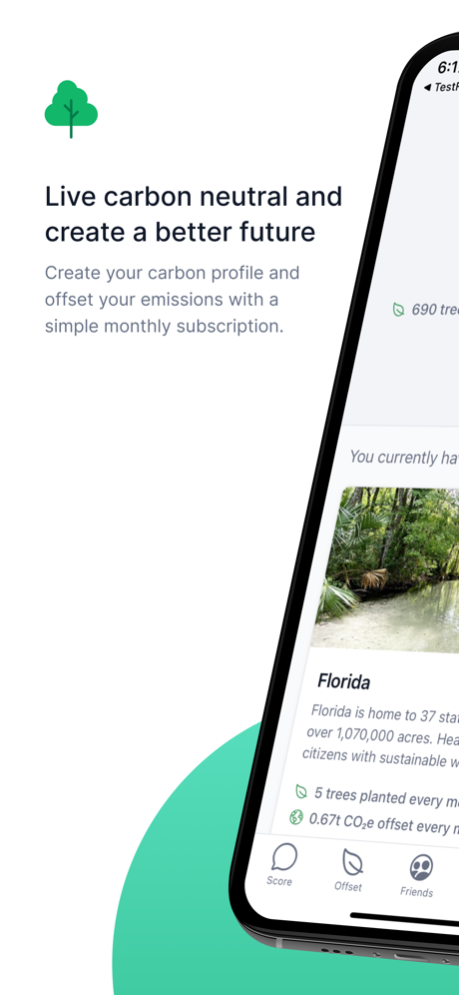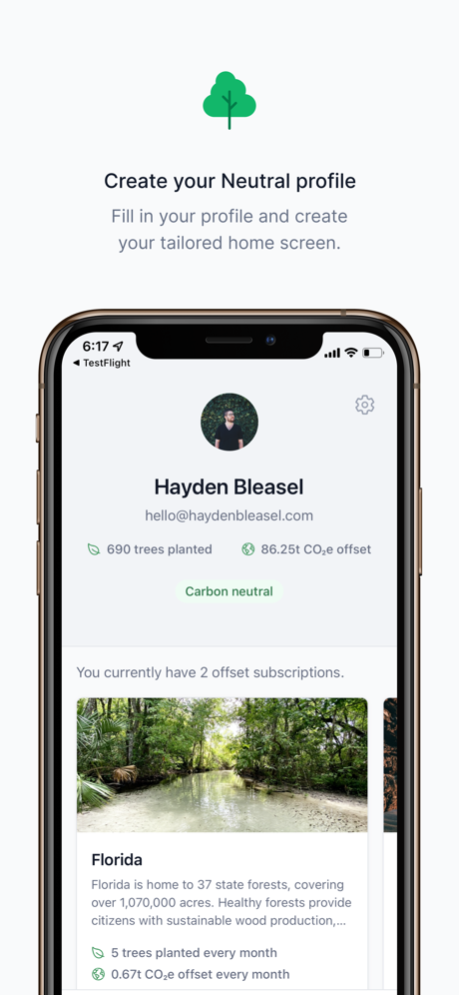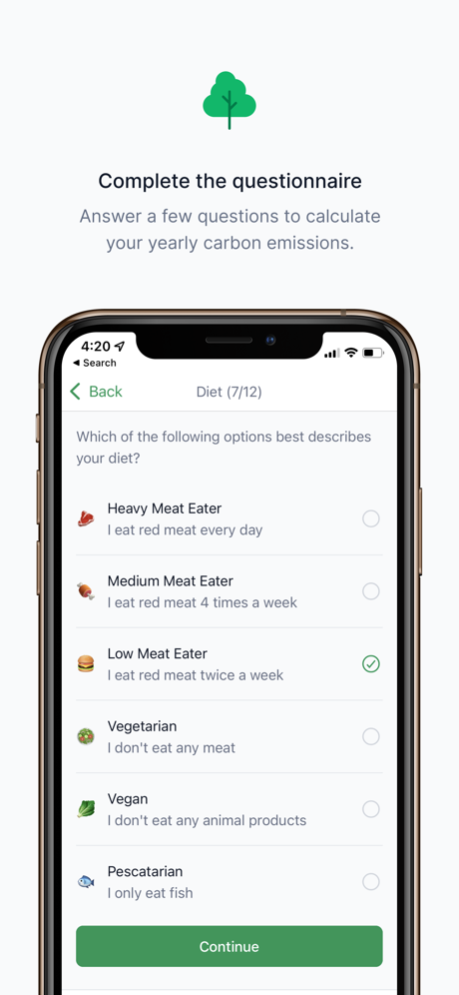Neutral 2.5
Continue to app
Free Version
Publisher Description
- Create your Neutral profile: Fill in your profile and create your tailored home screen.
- Complete the questionnaire: Answer a few questions to calculate your yearly carbon emissions.
- Offset around the world: Choose from a range of different offset programs across the globe.
- Choose a reforestation program: Read up on your program’s overview, impact and what species of trees are planted.
- Choose how much to offset: Create a custom offset plan and become carbon neutral or negative.
- Follow your friends: Invite your friends to Neutral and track their carbon score over time.
- Stay up to date: Get the latest news from your offset program and around the world.
When you sign up, we ask you a few simple questions related to your household, vehicles and flights. By combining national averages and with formulas provided by the United States Environmental Protection Agency, we can calculate a rough estimate of your CO₂e (carbon dioxide equivalent) emissions every year. We hope to improve our questionnaire over time with more granular questions.
The cost to offset the emissions of an average U.S. citizen with Neutral is approximately $14 USD a month. To see how much it will cost you, just download the app and complete the questionnaire. We'll give you a custom price based off your carbon score.
We work with certified partners we trust to ensure that your money is invested directly into reforestation programs worldwide.
Aug 23, 2023
Version 2.5
General upgrades
About Neutral
Neutral is a free app for iOS published in the Food & Drink list of apps, part of Home & Hobby.
The company that develops Neutral is Hayden Bleasel. The latest version released by its developer is 2.5.
To install Neutral on your iOS device, just click the green Continue To App button above to start the installation process. The app is listed on our website since 2023-08-23 and was downloaded 0 times. We have already checked if the download link is safe, however for your own protection we recommend that you scan the downloaded app with your antivirus. Your antivirus may detect the Neutral as malware if the download link is broken.
How to install Neutral on your iOS device:
- Click on the Continue To App button on our website. This will redirect you to the App Store.
- Once the Neutral is shown in the iTunes listing of your iOS device, you can start its download and installation. Tap on the GET button to the right of the app to start downloading it.
- If you are not logged-in the iOS appstore app, you'll be prompted for your your Apple ID and/or password.
- After Neutral is downloaded, you'll see an INSTALL button to the right. Tap on it to start the actual installation of the iOS app.
- Once installation is finished you can tap on the OPEN button to start it. Its icon will also be added to your device home screen.